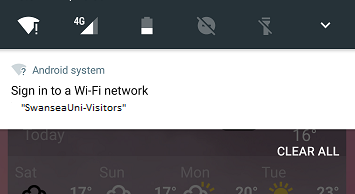Get Started – Connect to ‘SwanseaUni-Visitors’
The first thing you need to do is view the list of available wireless networks on your device and then connect it to the open SwanseaUni-Visitors SSID. Once you are connected you should be prompted to sign-in. If you are not prompted, open a web browser and type in the URL of https://socialwifi.swansea.ac.uk
Log in
After you have connected, you need to log in using either Facebook credentials or your email address. Once you are logged in the window may close, or you will be redirected to the university web site.